Before we start I need to point out that XBMC does not properly support TV Series that are DVD VIDEO_TS rips or Blu-ray rips, to read more about these limitations see here.
Therefore you can assume that TV Series from DVD and Blu-ray discs should be ripped and then the episodes re-encoded in to individual video files such as .AVI or .MKV using a program such as Handbrake. Once I have figured out how to do this and automate it, I will probably do a blog post about the process.
For now we will assume that our TV Series episodes are already in individual video files and in the correct folder structure with the correct naming conventions, I currently use a program called TheRenamer to speed up the renaming of the files in to a format like: nameofTVseries – S01E01 – episodename.avi
In this screen shot you can see an example of a correct folder and file structure.
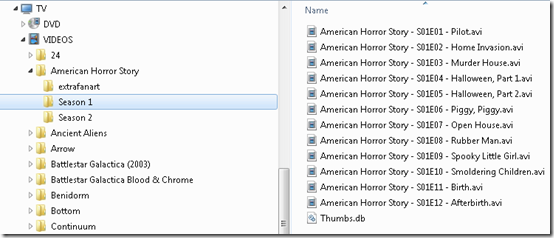
The default meta-data scraper for TV Shows in XBMC is TheTVDB your video files episode order should match the same order as in TheTVDB database, if your migrating from Windows Media Center / MyMoves.dk that also uses TheTVDB so you should already be good to go!
When I added my sources under TV Shows – Files in XBMC I assigned the content for my TV Shared folders to be: Folder Contains "TV Shows" and to use TheTVDB scraper as you can see in this screen shot. If your TV folder and file structure is correct you shouldn’t have any issues importing your content in to the XBMC TV Show library.
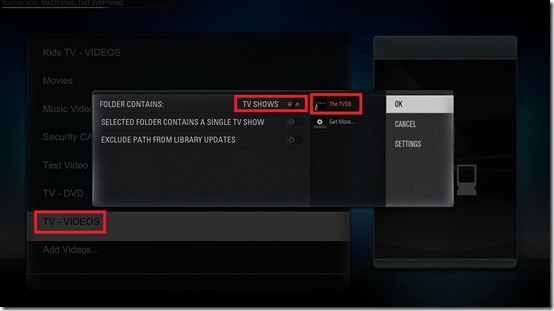
TV Shows – Main Menu
I have turned on rotating TV Show fanart images for the TV Show main menu, so that background image changes to the various different fanarts for the TV Shows in my collection.
Again we have a partially watched feature and you can see the last episode I was watching but didn’t finish and there is an option to Continue Watching. This partially watched feature and be turned off and disabled if desired.


Like with the Music and Movies if I push up on to the top menu, there is a View Modes, this screen shot is showing recently added episodes. You can also change the View Mode to Random and In Progress.
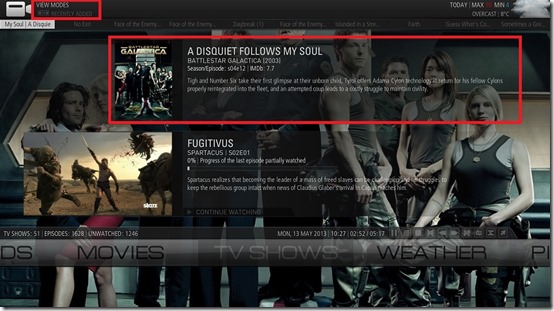
TV Show Library Views
Now I have all the extra artwork setup for TV Shows my new favourite view is this one which is Poster. You can see that the rating of TV PG is displayed along with the channel logo in this case The History Channel. The Year, Genre, Directed By and I believe the IMDB rating can also be displayed in the bottom left. The number of episodes and the TV Show title are shown at the bottom in the middle, next to that is a synopsis and next to that in the bottom right are the extra artwork images obtained by the XBMC Artwork Downloader add-on.

Here is another TV Show in the same Poster view
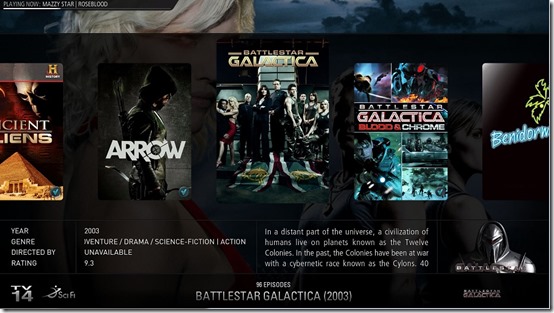
When I select a TV Show its takes me to a screen that looks like this, I prefer the Panel View for Seasons. You can see there is a cover image / poster for each Season and also for All Seasons and Specials. When highlighting a Season a season image and synopsis are shown on the left hand side.
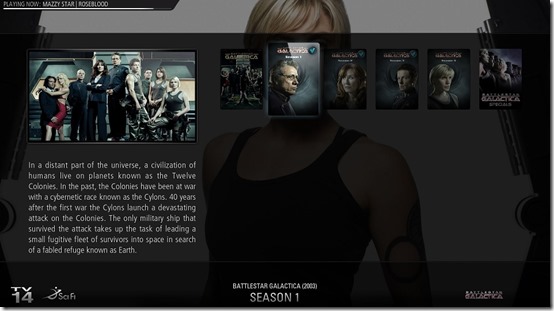
If I then select a season I am taken to the Episodes View. In this case I prefer a list view for episodes.
Each episode has its own image and synopsis. The ticks you can see next to each episode means I have already watched them. As I have setup on my WHS server, a central MySQL database for use with XBMC and multiple HTPC’s around the house, this watched or unwatched status is shown in every room!
Episode 1:
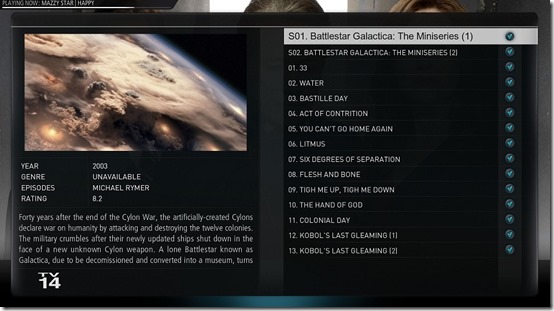
Episode 12:
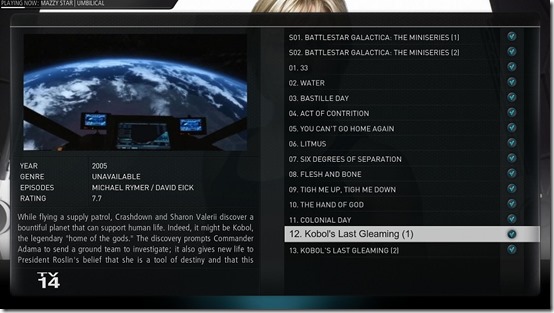
If I press Info on the remote control whilst on an episode that episodes Information page is then displayed. Here you can see we get a bit more information and some actors images are shown.

If I start to playback the episode and whilst its playing if I press Info on the remote again, it looks like the screen shot below. Not sure what they call it? Information overlay perhaps, but you get the Plot of the episode, who’s starring in the episode. We also can see along the bottom the various Media Info icons, one nice feature about XBMC with this skin is the “Current Time” and “Ends At” you can see in the bottom right corner, along with the extra artwork images above that.
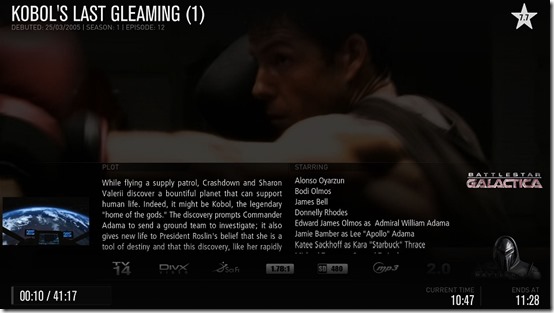
TV Show Library – Other views
TV Show – Showcase View

TV Show - Showcase View with drop down panel

TV Show – 3D Wall View

TV Show – Wall View
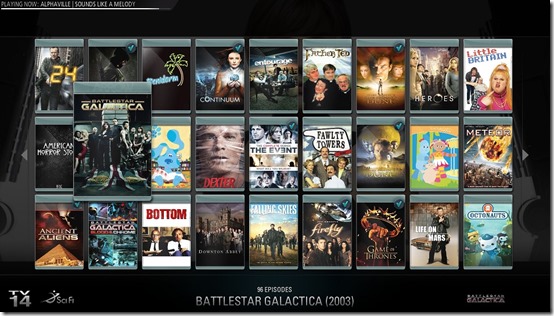
TV Show – List View
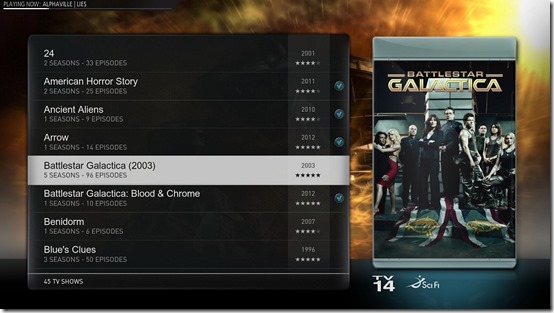
TV Show – Banner Info View
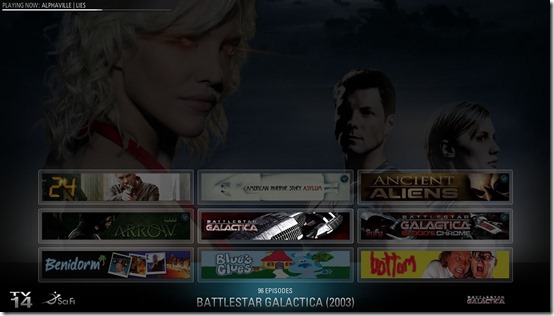
TV Show – Banner Info View with drop down panel
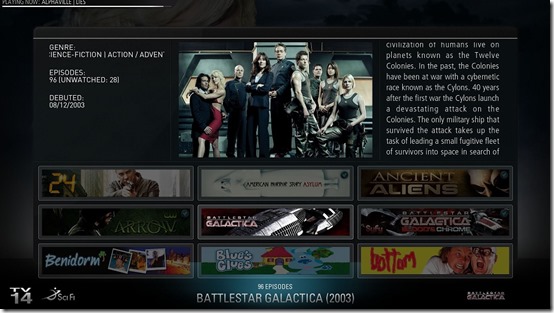
TV Show – Banner View

TV Show – Panel Logo View

TV Show – Panel Landscape View
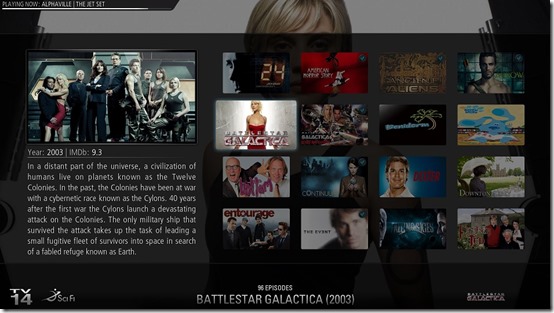
TV Show – Panel View
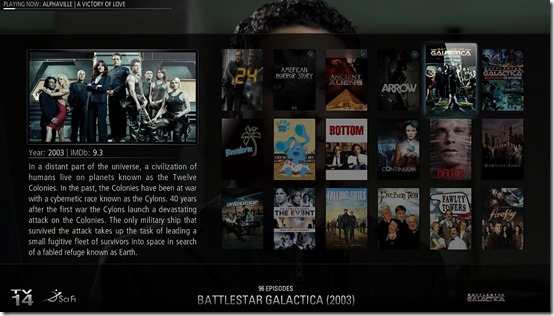
TV Show – ShowArt View

TV Show – ShowArt View with drop down panel

TV Show – Landscape View

TV Show – Landscape View with drop down panel
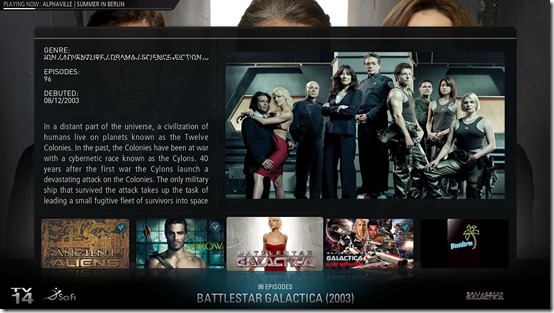
Summary
Wow as you can see you are spoilt for choice with the number of gorgeous looking views to choose from! I don’t have a large TV Show collection but the Artwork Downloader add-on did a good job of obtaining the extra artwork images and most were available for the TV Shows in my collection. I think the TV Show library in XBMC with the Aeon MQ4 skin is fantastic, the main issue when migrating from MCE / MyMovies.dk is that XBMC does not properly support TV Shows from discs rips and it is expected that your episodes are to be in individual video files. Hopefully an automated solution using Handbrake will be the answer to this but I need to investigate.
Overall I am very pleased with how the TV Show library ended up looking and how it functions. Next in Part four I will be looking at all the other areas of the user interface not covered so far, like Pictures, Weather, Concerts and the YouTube add-on.
Things for the future? I will be eventually looking at Live TV integration within XBMC and setup for an automated downloading system for new Movie and TV Show content.

No comments:
Post a Comment